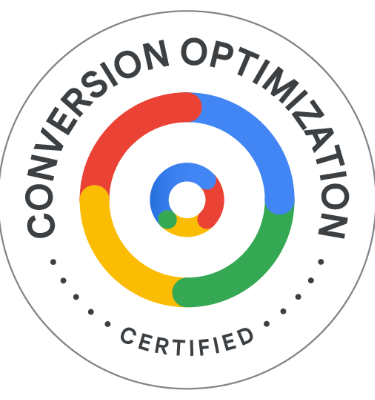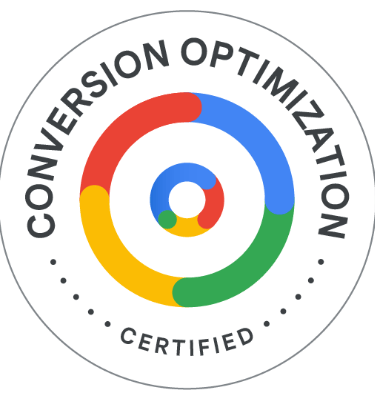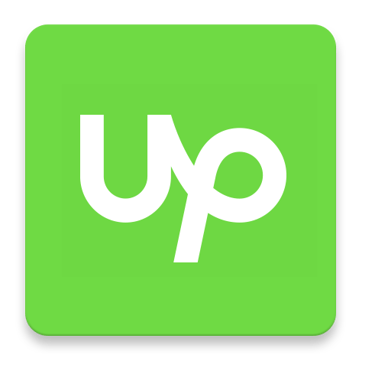Low Impressions In Your Google Ad Grants Account?
Are you seeing a drop in traffic in your Google Ad Grants account? Here are a few areas to review to see if you can boost your traffic.
1/20/20252 min read
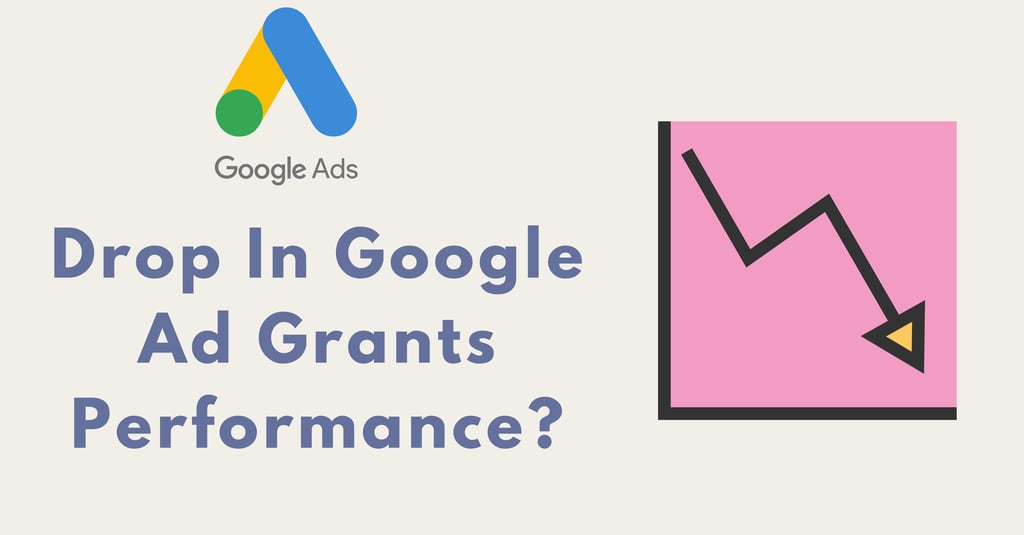

The Google Ad Grant programme is a great tool for all non-profits, however it’s been getting more and more difficult to launch successful campaigns and get their ads seen. Many charities are reporting low impressions and clicks, whether that’s from the start of new campaigns, or seeing a drop in performance over time.
There are some key areas which might be causing this and let’s cover what actions you can take to improve performance and ensure you are using the Google Ad Grant to its full potential.
1. Using the correct bidding strategy
Having the correct bidding strategy in place can be make or break for the performance of your account. Make sure you are using a smart bidding strategy, like maximise conversions. This allows you to be more competitive, as any manual bidding strategies are limited to $2 per click and smart bidding allows you to go over this.
Using a strategy like maximise conversions will also help you to ensure you are focusing on getting high-quality traffic, optimising towards those users who will take the desired actions on your site, such as completing a volunteer interest form or showing interest in making a donation.
2. Meaningful conversion tracking
Conversion based bidding helps to gain high quality traffic but it’s important to have meaningful conversion tracking setup to support this. Think about what are the useful actions you want someone to take on your site and what brings the most value to your non-profit. This might include somebody signing up to your newsletter, downloading a fact-sheet which provides invaluable advice, or someone buying a ticket to your latest fundraising event.
3. Policy issues
Google Ads has lots of policies which all advertisers, including nonprofits, have to adhere to within their campaigns. Some of these are linked to issues which nonprofits aim to address which can mean you are more likely to have some limitations.
Check that your ads and keywords haven’t been disapproved in the troubleshooting centre and make any changes to make sure you comply with the policies mentioned. You may also find that some ads are marked as limited which means they are only showing to some people in some locations which will reduce your impressions.
4. Improve landing pages
Having good landing pages plays such an important role in the performance of your Google Ad Grants account. Check your keywords quality score and landing page experience, and if these are both showing as low, have a think about how you could improve your landing page.
Consider whether the page is relevant to the keyword people will find it from, does it contain call to actions to prompt users to do something specific on that page. Think about how people will navigate this page and try to make this experience as seamless as possible.
5. Give changes time
It can take time to see things change in your account but it’s really important to give changes time to start making an impact. There is a learning period after you make changes to your account, most importantly with bidding strategies, budgets and conversions. Be sure to give these a few weeks or even a month before you make further changes to ensure Google’s learning systems have had time to work their magic.
Checking each of these areas of your account can help you to pinpoint any issues which might be causing low impressions and clicks in your account. Do get in touch if you need any support with your Google Ad Grants account to see how I can support you.
Get In Touch